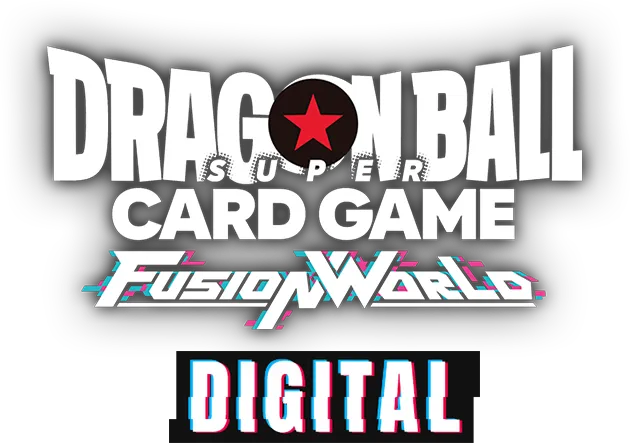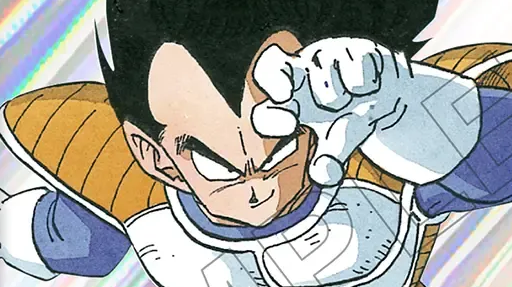Table of Contents
The Dragon Ball Super Fusion World Digital is now available for download on PC! Simply click on the button below, head to the official website, sign up and login using your Bandai Namco ID, and the download link will be activated! The digital version of the game shares the same card pool as the physical version of the game and cards are released at the same time.
You can even redeem serial codes from Booster Packs, Promotion Packs, and Starter Decks! More details in this separate guide:
Check out the full details including instructions, supported languages, system requirements, and the trailer below.
Instructions
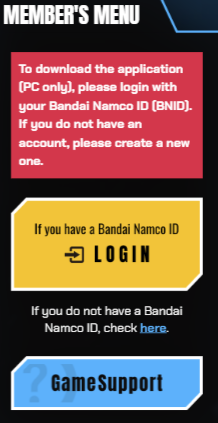
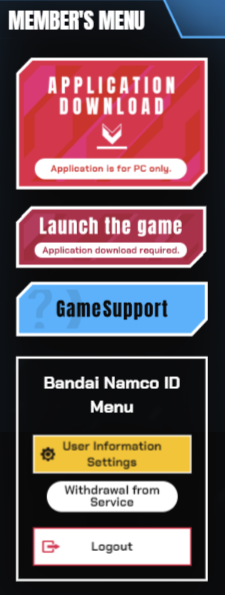
- Go to the official Dragon Ball Super Fusion World website.
- On the right hand side of the screen, click on the yellow Login button.
- Sign up or login as per instructions on the screen.
- When you return to the official website, the download link for PC should be activated.
- Launch the client and install the base game.
- Once you launch the game, you may be required to download additional files and updates.
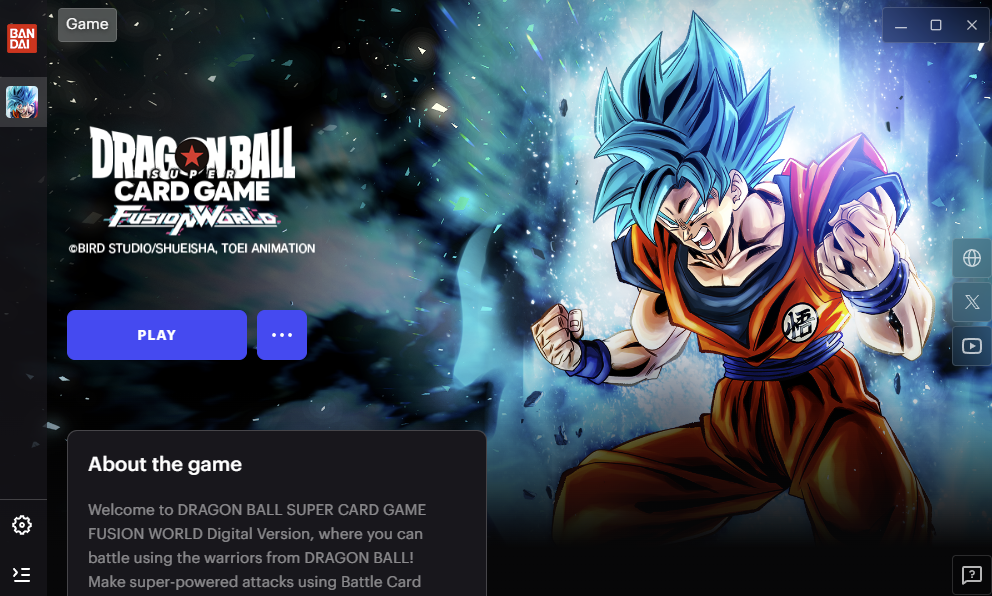
Supported Regions and Languages
- Japanese
- English
Recommended System Requirements
Minimum Requirements
- OS: Windows 10 (64 bit) /Windows 11
- CPU: Intel Core i5-1145G7 or greater
- GPU: Intel Iris Xe Graphics or greater
- RAM: 8 GB or higher
- Storage: 8 GB or higher
- Network: Gameplay speed of 1 Mbps, Download speed of 100 Mbps
Recommended Requirements
- OS: Windows 10 (64 bit) / Windows 11
- CPU: Intel Core i7-12700 or greater
- GPU: NVIDIA GeForce RTX 3060 or greater
- RAM: 8 GB or higher
- Storage: 8 GB or higher
- Network: Gameplay speed of 1 Mbps, Download speed of 100 Mbps